Beginner's Guide to Choosing the Best Cricut Machine
Are you a crafting enthusiast looking to take your projects to the next level? Choosing the right Cricut machine can make all the difference in the quality and ease of your creations. With so many options on the market, it can be overwhelming to know where to start. In this guide, we will walk you through the key factors to consider when selecting the best Cricut machine for your needs. From size and capability to price and versatility, we’ll help you navigate the various models available and make an informed decision. Whether you’re a beginner or an experienced crafter, this guide will provide you with the essential information you need to choose the perfect Cricut machine for your projects.
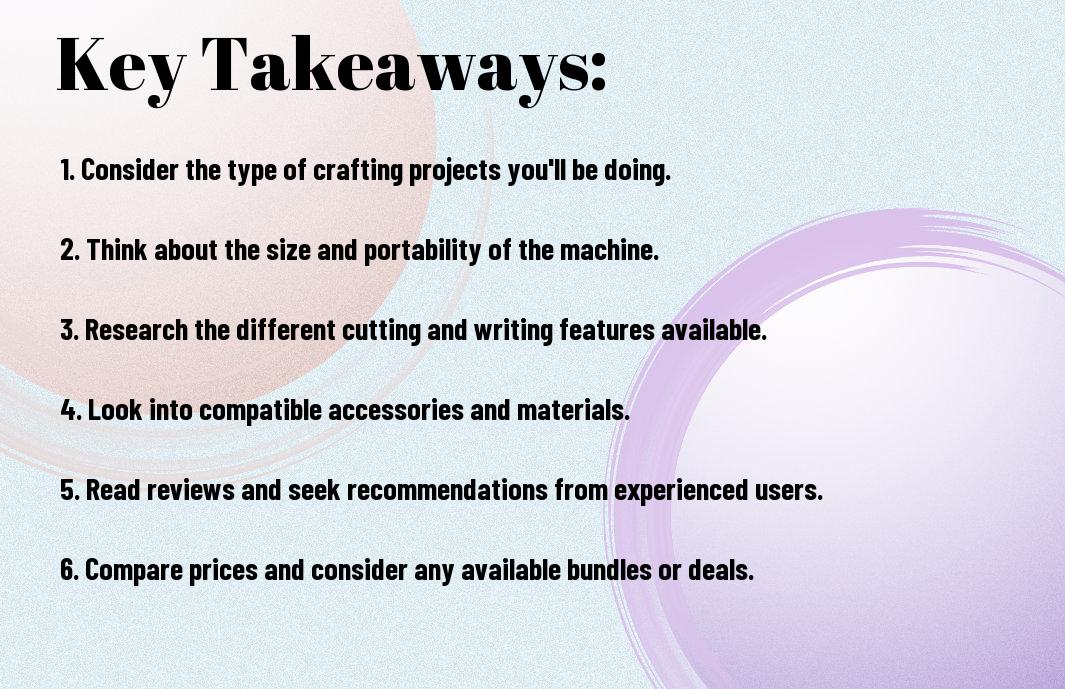
Exploring Cricut Machine Models
While exploring the various Cricut machine models, it’s important to consider your specific crafting needs and the features offered by each model. Understanding the differences between the Cricut Joy, Cricut Explore Air 2, and Cricut Maker will help you make an informed decision on which one is best for you.
Cricut Joy: Compact and Portable
The Cricut Joy is the smallest and most portable Cricut machine, making it ideal for crafters with limited space or those who want to take their crafting on the go. It’s perfect for beginners, as it’s easy to set up and use, and is capable of cutting a variety of materials up to 5.5 inches wide and 4 feet long. While it may have limitations on size compared to other models, the Cricut Joy is a great option for quick and easy projects.
Cricut Explore Air 2: Versatility for Beginners
The Cricut Explore Air 2 is a popular choice for beginners and hobbyists due to its versatility and ease of use. This machine is capable of cutting over 100 different materials, including cardstock, vinyl, and iron-on, making it a great option for a wide range of projects. With its fast mode feature, the Explore Air 2 is able to cut and write up to 2x faster than previous models, allowing you to complete your projects more efficiently.
Cricut Maker: Advanced Features for Pros
If you’re a seasoned crafter or looking to take your projects to the next level, the Cricut Maker is the machine for you. This advanced model offers the widest range of tools and the most cutting force, allowing you to work with materials such as fabric, leather, and balsa wood. The Cricut Maker also has the ability to use the unique Adaptive Tool System, which automatically controls the blade direction and cutting pressure for precise cuts. For professional-quality results, the Cricut Maker is the top choice.
Here’s a comparison of the key features of each Cricut machine model:| Features | Cricut Joy |
| Size | Smallest and most portable |
| Cutting Capacity | 5.5 inches wide and 4 feet long |
| Features | Cricut Explore Air 2 |
| Versatility | Over 100 different materials |
| Speed | Fast mode for quicker project completion |
| Features | Cricut Maker |
| Advanced Cutting | Widest range of compatible materials |
| Adaptive Tool System | Precise cutting for professional-quality results |
Key Features to Consider
To ensure that you choose the best Cricut machine for your crafting needs, there are a number of key features that you should consider. Here is a detailed list of the most important factors to keep in mind when making your decision:
- Cutting Force: The cutting force of the machine determines the types of materials it can handle, so make sure to consider this when making your decision.
- Material Compatibility: Check the machine’s compatibility with the materials you plan to use, such as vinyl, cardstock, or fabric.
- Software: Look for a machine that offers user-friendly software with a wide range of design resources and compatibility with various file formats.
- Connectivity: Consider whether you need Bluetooth or wireless capabilities for convenience.
- Size and Portability: Think about whether you need a machine that is portable and easy to store.
- Accessory Compatibility: Consider if the machine is compatible with additional accessories and tools to expand its capabilities.
Recognizing the importance of these key features will help you make an informed decision and select the best Cricut machine for your needs.
Cutting Force and Material Compatibility
When choosing a Cricut machine, it is essential to consider the cutting force it offers. Higher cutting force allows you to work with thicker and tougher materials such as leather or chipboard. Ensure that the machine you choose has the necessary cutting force for the materials you plan to work with, as this will greatly impact the versatility of your projects.
Software and Design Resources
Having access to user-friendly software and a wide range of design resources is crucial for creating unique and intricate projects with your Cricut machine. Look for a machine that offers compatibility with different file formats and provides access to a diverse library of designs and images that can be used for your crafting endeavors.
Connectivity and Convenience
The convenience of connectivity is an important factor to consider when choosing a Cricut machine. Wireless capabilities, such as Bluetooth connectivity, can make the crafting process more seamless and efficient. Consider whether you need these features to streamline your projects and make the crafting experience more enjoyable.

Accessories and Materials
Now that you have chosen the best Cricut machine for your needs, it’s time to think about the accessories and materials that will elevate your crafting experience. Selecting the right tools and materials is crucial for achieving professional-looking results with your Cricut machine.Essential Accessories for Your Cricut
When it comes to essential accessories for your Cricut, there are a few key items that you shouldn’t overlook. A good quality cutting mat is essential for ensuring clean and precise cuts, while replacement blades and tools such as weeder and scraper are necessary for maintaining the performance of your machine. Additionally, investing in a variety of pens and markers will allow you to explore the full range of creative possibilities that your Cricut machine has to offer.Navigating Through Various Material Choices
Navigating through the various material choices available can be overwhelming, but it’s important to understand the different types of materials that are compatible with your Cricut machine. From vinyl and iron-on materials to cardstock and fabric, there are numerous options to choose from. It’s crucial to select materials that are suitable for your specific projects and to consider their durability, flexibility, and ease of use. Experimenting with a variety of materials will allow you to discover the full potential of your Cricut machine, so don’t be afraid to step out of your comfort zone and explore new options. Remember, always check the compatibility of the materials with your specific Cricut model to avoid any potential damage to your machine.
Can I Use Free Cricut Fonts on Any Cricut Machine?
Yes, you can use the best free Cricut fonts on any Cricut machine. These fonts are compatible with all Cricut machines, allowing you to create unique designs for your projects without having to purchase additional fonts. Enjoy creating with a wide variety of high-quality free Cricut fonts.
Tips for First-Time Buyers
Keep researching before making your purchase. There are various Cricut machines with different features and capabilities, so it’s important to understand what each model can do.
- Consider the projects you’ll be working on. If you’re only interested in simple vinyl cutting, a basic model might be sufficient. However, if you want to explore more complex crafts like sewing or embossing, you’ll need a machine with additional capabilities.
- Take your skill level into account. If you’re a beginner, you may not need all the advanced features that a more experienced crafter would require. Start with a machine that suits your current abilities, and you can always upgrade later.
- Read reviews and watch video tutorials to get a better understanding of the user experience with different Cricut machines. This can give you valuable insights into the positives and negatives of each model.
Recognizing what you really need from a Cricut machine will help you narrow down your options and make a more informed decision.
Setting a Budget for Your Cricut Purchase
When setting a budget for your Cricut purchase, it’s important to consider not just the initial cost of the machine, but also the ongoing expenses such as replacement blades, cutting mats, and materials. Factor in these additional costs to ensure that you can afford to maintain and use your Cricut machine regularly without breaking the bank.
Where to Find Cricut Machines and Deals
When looking for Cricut machines and deals, consider checking the official Cricut website for the latest models and bundle offers. You can also find Cricut machines at craft stores, online retailers, and auction sites. Keep an eye out for discounts, promotions, and clearance sales to get the best value for your money.
Conclusion: Beginner’s Guide to Choosing the Best Cricut Machine
So now that you have all the information you need, you can confidently make a decision on which Cricut machine is best for you. Remember to consider your budget, the types of projects you want to complete, and the features that are most important to you. Whether you choose the Cricut Explore Air 2, the Cricut Maker, or another model, you can be sure that you are investing in a high-quality machine that will help you unleash your creativity and bring your ideas to life. Happy crafting!
FAQ
Q: What should a beginner consider when choosing the best Cricut machine?
A: As a beginner, it’s important to consider the types of projects you want to create and the level of complexity you’re comfortable with. Think about the materials you want to work with and whether you need a machine that can handle cutting, writing, and scoring. Additionally, consider your budget and the available space for the machine in your workspace. Researching the different Cricut machine models and their features will help you make an informed decision.
Q: What is the difference between the Cricut Explore and Cricut Maker?
A: The Cricut Explore is a versatile cutting machine that can handle a wide range of materials, making it suitable for beginners and crafting enthusiasts. On the other hand, the Cricut Maker is designed for more advanced crafters and offers additional features such as the ability to cut fabric and wood, making it perfect for those who want to explore a wider range of creative possibilities. Both machines are compatible with the Design Space software and can be used for various projects, but the Cricut Maker offers more versatility and cutting power.
Q: What additional accessories should a beginner consider purchasing with their Cricut machine?
A: As a beginner, it’s helpful to invest in essential accessories such as cutting mats, various blades (depending on the materials you plan to use), weeding tools, and a heat press or easy press for iron-on projects. Additionally, consider purchasing extra blades and pens, storage solutions for your materials, and a scoring stylus if you plan to do paper crafting. It’s also a good idea to invest in Cricut Access to access a wide range of design options and fonts. All of these accessories will enhance your crafting experience and expand the capabilities of your Cricut machine.






