Cricut Machines for Sticker Making Perfection
Are you tired of spending hours cutting out stickers by hand, only to end up with uneven edges and smudged designs? Look no further than Cricut machines for sticker making perfection. With their precise cutting capabilities and versatile design software, Cricut machines are the ultimate tool for creating professional-looking stickers right in the comfort of your own home. Whether you’re a small business owner looking to add a personal touch to your products, or simply enjoy creating custom stickers for personal use, a Cricut machine can take your sticker-making game to the next level. In this blog post, we’ll explore the key features and benefits of Cricut machines for sticker making, as well as provide tips for getting the most out of your machine. Say goodbye to hand-cutting and hello to flawless, high-quality stickers with a Cricut machine.
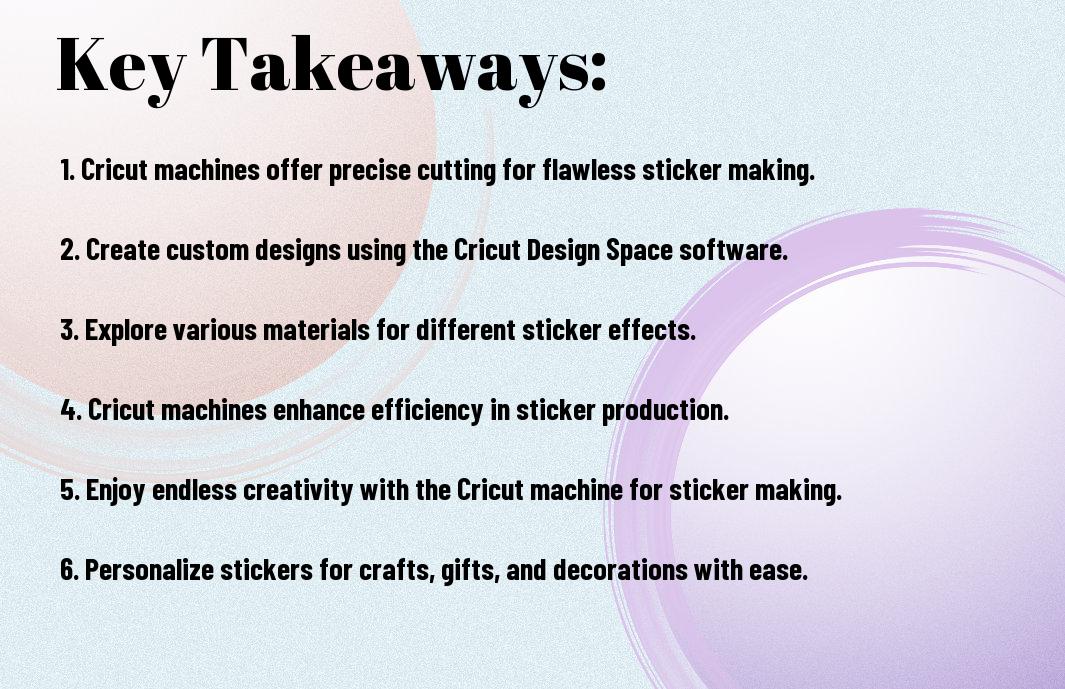
Understanding Cricut Machines
Obviously, before you dive into sticker making with Cricut machines, it’s important to have a good understanding of the machines themselves. Cricut machines are cutting machines that are capable of cutting a wide variety of materials, including vinyl, paper, cardstock, fabric, and more. They work by using a fine blade to precisely cut out designs and shapes based on digital images or patterns.
Different Models and Their Features
When it comes to Cricut machines, there are several different models available, each with its own unique features and capabilities. The Cricut Explore Air 2, for example, is a popular choice for sticker making because it has a fine-point blade that can cut intricate designs with precision. On the other hand, the Cricut Maker is known for its versatility, as it can cut even more materials than the Explore Air 2, including thicker materials like leather and balsa wood. Consider the type of materials you intend to work with and the complexity of your designs when choosing a model.
The Role of Cricut Design Space in Sticker Making
One of the most important aspects of sticker making with a Cricut machine is utilizing the Cricut Design Space software. This software allows you to create and customize your own designs, or use pre-made designs from the Cricut library. Additionally, it provides you with the ability to easily size, rotate, and manipulate your designs before sending them to be cut by the machine. This intuitive software plays a crucial role in achieving precision and perfect cuts for your stickers.
The Sticker Making Process
Clearly, the key to producing high-quality stickers with your Cricut machine lies in understanding the sticker making process. This involves several steps, from preparing your design to selecting and preparing the right materials, and finally, cutting and applying your stickers. Let’s take a closer look at each of these steps to ensure you achieve sticker making perfection.
Preparing Your Design
When it comes to sticker making, the first step is preparing your design. Whether you are creating custom stickers from scratch or using pre-designed templates, it’s crucial to ensure that your design is suitable for cutting. This means ensuring that your design has clean, crisp lines and is free from any intricate details that may not translate well into sticker form. You will also need to ensure that your design is properly sized and positioned within the cutting area to avoid wastage of materials. Your Cricut machine’s software will allow you to easily upload and prepare your design for cutting, making this step a straightforward process.
Material Selection and Preparation
Choosing the right materials for your stickers is crucial to achieving the perfect end result. Cricut machines are compatible with a wide range of materials, including vinyl, paper, and even printable sticker paper. When selecting materials for your stickers, it’s important to consider factors such as the intended use of the stickers, the durability required, and the finish you want to achieve. Once you have chosen your material, proper preparation is key to ensure clean, precise cutting. This may involve ensuring your material is properly adhered to the cutting mat, adjusting your machine’s settings to match the material, and performing test cuts to ensure the best results.

Advanced Techniques and Tips
Unlike basic sticker making, advanced techniques require a more intricate approach to ensure perfect results. Here are some advanced techniques and tips to take your sticker making to the next level:
- Experiment with different materials: Not all materials work the same way with Cricut machines. Experiment with various types of vinyl, paper, and other materials to see which ones produce the best results.
- Use the right settings: Adjust the settings on your Cricut machine to match the specific material you are using. This will help you achieve more precise cuts and smoother finishes.
- Explore different cutting techniques: Don’t limit yourself to standard shapes. Try out different cutting techniques such as kiss cutting, perforation, or scoring to create unique and intricate designs.
- Master the use of transfer tape: Proper use of transfer tape is essential for transferring your stickers onto various surfaces without damaging them.
Maximizing Precision and Quality
When it comes to maximizing precision and quality in sticker making, the key lies in ensuring that your Cricut machine is properly calibrated and maintained. Regularly check and clean the blade housing, ensure that the cutting mat is flat and free from debris, and always double-check your settings before initiating the cutting process. By paying close attention to these details, you can consistently produce high-quality, precise stickers with your Cricut machine.
Creative Uses for Your Custom Stickers
Once you’ve mastered the art of sticker making with your Cricut machine, the creative possibilities are endless. Use your custom stickers to personalize and decorate various items such as laptops, water bottles, phone cases, and more. You can also use them for scrapbooking, card making, or even as unique gifts for friends and family. The ability to create custom stickers opens up a world of creative opportunities, allowing you to add a personal touch to almost anything you can think of.

Maintenance and Troubleshooting
After you have created dozens of stunning stickers with your Cricut machine, it’s essential to make sure that it stays in prime working condition. Proper maintenance and troubleshooting can help prevent issues and keep your machine running smoothly for years to come.
Keeping Your Cricut Machine in Top Condition
Regular maintenance is crucial for keeping your Cricut machine in top condition. You should ensure that the blades are clean and sharp, the cutting mat is free from debris, and the machine is stored in a clean, dry environment. Additionally, you should regularly check for firmware updates and install them promptly. By taking these simple steps, you can prolong the life of your Cricut machine and maintain its cutting precision.
Common Issues and How to Solve Them
While Cricut machines are designed to be reliable, you may encounter some common issues from time to time. These can include issues with cutting depth, connectivity, or material slipping during cutting. If you experience these problems, the first thing to do is to consult the user manual for troubleshooting tips. If the issue persists, you can contact Cricut customer support for further assistance. By staying vigilant and addressing issues promptly, you can keep your Cricut machine running smoothly and ensure consistent sticker-making perfection.
FAQ
Q: What are Cricut Machines and how are they used for sticker making?
A: Cricut Machines are smart cutting machines that can precisely cut a variety of materials, including vinyl and paper. To use a Cricut Machine for sticker making, simply upload your design to the Cricut Design Space software, load your chosen material into the machine, and let the Cricut do the cutting for you. This allows for perfect, professional-looking stickers with intricate designs, shapes, and details.
Q: What types of materials are best for making stickers with Cricut Machines?
A: Cricut Machines are compatible with a wide range of materials for sticker making. The best materials for creating durable, long-lasting stickers include Cricut vinyl, printable vinyl, and sticker paper. These materials provide the perfect balance of adhesion and durability, making them ideal for creating high-quality stickers that can be used on a variety of surfaces.
Q: Can Cricut Machines be used to create custom stickers for personal or business use?
A: Yes, Cricut Machines are perfect for creating custom stickers for personal or business use. With the ability to upload your own designs or choose from a vast library of pre-made designs in the Cricut Design Space, you can create stickers for anything from personal scrapbooking and crafts to branding and marketing materials for your business. The versatility of Cricut Machines makes them an ideal tool for bringing your unique sticker designs to life.






