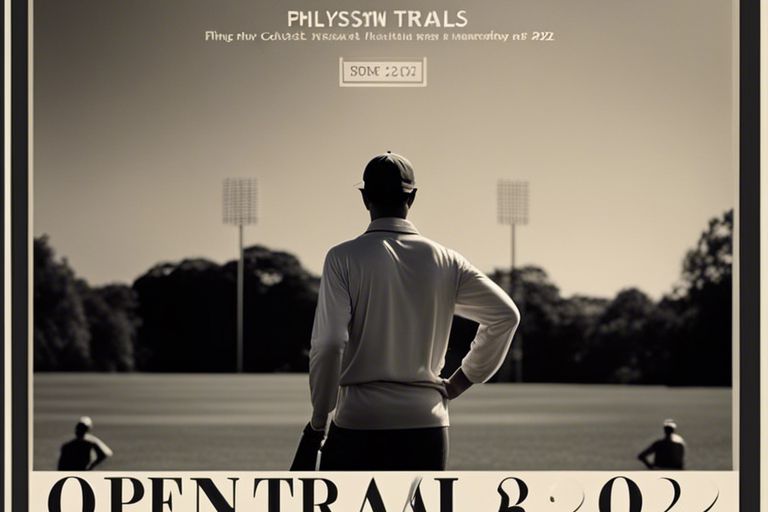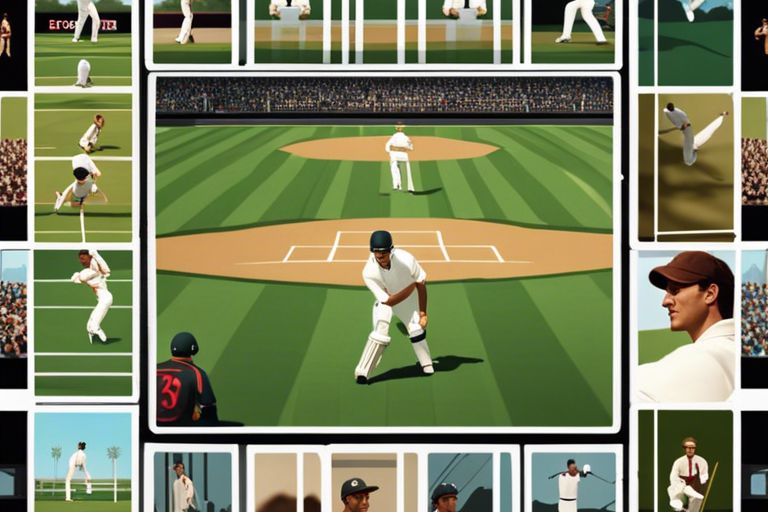Unlock Your Cricket Phone for Free – Here's How
Unlocking your Cricket phone can be a game-changer, giving you the freedom to switch carriers, use your device internationally, and even increase its resale value. Best of all, you can do it for free and in the comfort of your own home. However, it’s important to be cautious as improper unlocking methods can permanently damage your device or void your warranty. In this post, we’ll show you the safe and reliable methods to unlock your Cricket phone for free, saving you time, money, and hassle. By following these steps, you can legally and safely unlock your Cricket phone in no time.
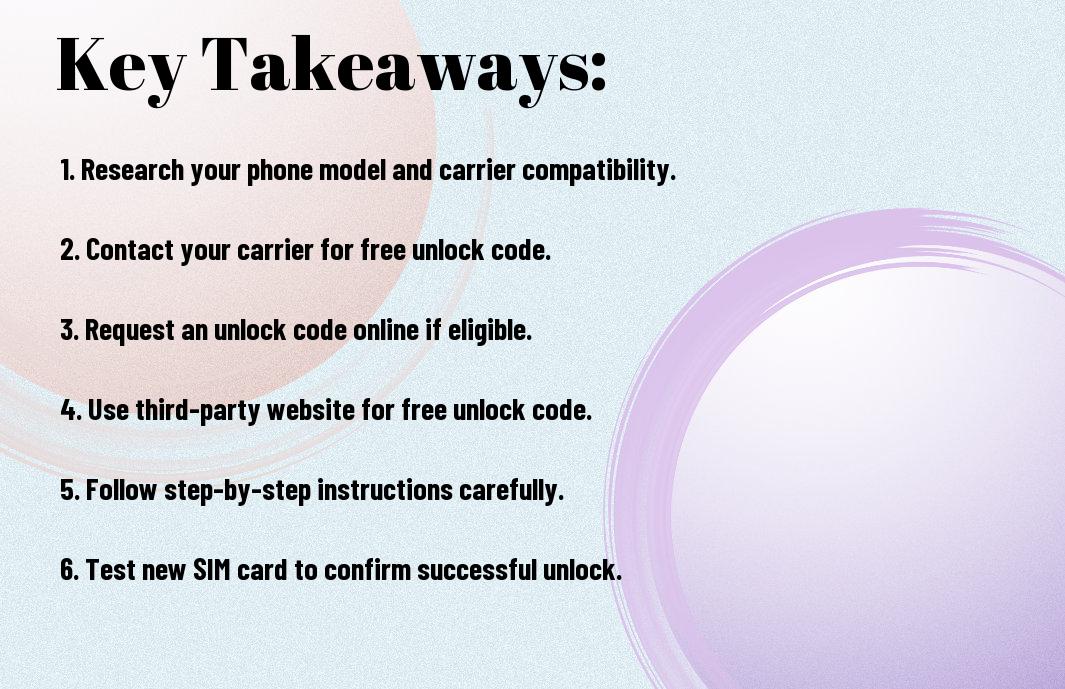
Understanding Cricket’s Unlock Policy
The first step to unlocking your Cricket phone for free is to understand Cricket’s unlock policy. Cricket has certain eligibility criteria and a specific timeline for the unlocking process that you need to be aware of.
Criteria for Eligibility
The eligibility criteria for unlocking your Cricket phone are straightforward. First and foremost, your device must have been active on the Cricket network for at least six months. Additionally, it must not be reported lost or stolen, and your account must be in good standing, meaning that you have paid for your service and your device is not associated with any fraudulent activity. If you meet these criteria, you are eligible to unlock your Cricket phone.
The Unlocking Process Timeline
Once you meet the eligibility criteria, the unlocking process timeline is relatively straightforward. After requesting the unlock, Cricket will provide you with an unlock code within two business days. Once you have the unlock code, you can follow the specific instructions provided to complete the unlocking process. It’s important to note that once the unlocking process is initiated, it cannot be canceled, so be sure that you are ready to proceed before requesting the unlock.
Step-by-Step Guide to Unlocking Your Phone
Any information about unlocking your Cricket phone can be found in the following table:
| Step 1 | Contact Cricket Customer Service |
| Step 2 | Use Cricket’s Online Unlock Portal |
Contacting Cricket Customer Service
If you prefer to unlock your Cricket phone by contacting customer service, you can do so by calling their support line at 1-800-CRICKET. You will need to provide them with your phone’s IMEI number and any other required information. Keep in mind that if you have not completed your contract or paid off your phone, they may charge a fee to unlock it. However, the process is relatively straightforward and customer service representatives are there to help you throughout.
Using Cricket’s Online Unlock Portal
If you want to unlock your Cricket phone online, you can do so through Cricket’s device unlock portal on their website. You will need to input your phone’s IMEI number and follow the instructions provided. The process is usually free and can be done from the comfort of your home. Keep in mind that your phone must be eligible for unlocking, and it’s important to follow all the guidelines provided by Cricket to avoid any issues.

Troubleshooting Common Issues
For some users, the process of unlocking a cricket phone may not go as smoothly as expected. It’s important to be prepared for potential roadblocks and to know how to troubleshoot common issues that may arise.
If Your Unlock Request is Denied
If you receive a denial for your unlock request, the first step is to carefully review the reasons provided for the denial. Common reasons for denial include an outstanding balance on your account, the device being reported as lost or stolen, or not meeting the eligibility requirements. If you believe that the denial was made in error, you can reach out to Cricket customer support to discuss the issue and potentially request a review of your unlock request.
Solutions for Technical Difficulties
If you encounter technical difficulties during the unlock process, such as an error message or the process stalling, there are a few steps you can take to try and resolve the issue. First, ensure that you are following the correct steps for your specific device model and that you have a stable internet connection. If the issue persists, you may want to try restarting your device or reaching out to Cricket customer support for assistance.
Can I Use the Free Cricket Phone Unlock Code Method to Unlock My Cricket Phone?
Yes, you can use the free cricket phone unlock code method to unlock your Cricket phone. This code can provide you with the means to use your phone with a different carrier, giving you more flexibility and options for your device. Unlocking your phone can open up a world of possibilities.
Additional Tips and Tricks
After unlocking your Cricket phone for free, there are a few additional tips and tricks you can use to make the most out of your newly unlocked device:
- Check for Software Updates: After unlocking your phone, it’s important to regularly check for software updates. These updates not only bring new features and enhancements but also patch security vulnerabilities. Keeping your phone up to date will ensure a smooth and secure user experience.
- Backup Your Data: Before making any significant changes to your phone, such as unlocking it, it’s essential to back up your data. This includes contacts, photos, videos, and other important files. You can use cloud storage or connect your phone to a computer to create a backup. This will protect your data in case something goes wrong during the unlocking process.
- Research Third-Party Apps: Now that your phone is unlocked, you have the freedom to explore a wider range of third-party apps and services. However, be cautious when downloading apps from unknown sources. Stick to trusted app stores and read reviews before installing any new applications.
Though unlocking your phone provides you with greater flexibility, it’s important to keep these tips in mind to ensure a smooth and secure experience with your device.
Maximizing Phone Performance Post-Unlock
Once you’ve successfully unlocked your Cricket phone, you may want to maximize its performance to enjoy its full capabilities. Consider optimizing your device by clearing unnecessary apps and files, managing your storage, and keeping your software up to date. This will help ensure that your unlocked phone runs smoothly and efficiently.
Exploring Carrier Options
With a unlocked Cricket phone, you have the freedom to explore different carrier options that may better suit your needs and budget. You can now consider switching to other carriers that offer better coverage, data plans, and customer service. Research and compare various carrier options to find one that provides the best value for you.

Conclusion: Unlock Your Cricket Phone for Free – Here’s How
On the whole, unlocking your Cricket phone for free is a simple and cost-effective way to gain more flexibility and freedom with your device. By following the step-by-step instructions provided in this guide, you can easily unlock your phone and use it with any compatible carrier of your choice. Remember, unlocking your phone gives you the power to choose the best network and plan for your needs, so don’t hesitate to take advantage of this opportunity. Be sure to check the compatibility of your device and follow the instructions carefully to successfully unlock your Cricket phone for free.
FAQ
Q: What is the process for unlocking my Cricket phone for free?
A: To unlock your Cricket phone for free, you will need to meet certain eligibility requirements, such as having a Cricket account in good standing and using your device for a specific period of time. Once you meet these requirements, you can request an unlock code from Cricket or use a third-party unlocking service. Follow the provided instructions to input the unlock code and permanently unlock your device.
Q: Are there any risks involved in unlocking my Cricket phone for free?
A: Unlocking your Cricket phone for free comes with minimal risks if you follow the correct procedures. However, if you use unauthorized methods or input incorrect unlock codes, it could potentially lead to permanent damage to your device. It’s important to make sure you have accurate information and follow all instructions carefully to avoid any issues.
Q: Will unlocking my Cricket phone for free void my warranty?
A: Generally, unlocking your Cricket phone for free will not void your warranty as long as you follow the appropriate guidelines provided by Cricket or the device manufacturer. However, it’s essential to review your warranty terms and conditions to ensure that unlocking your device does not violate any terms. If you have any concerns, you can contact Cricket customer support or the device manufacturer for clarification.