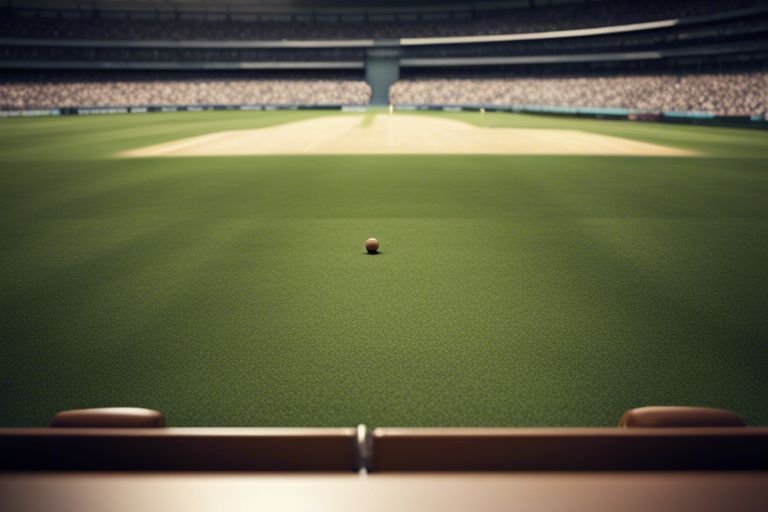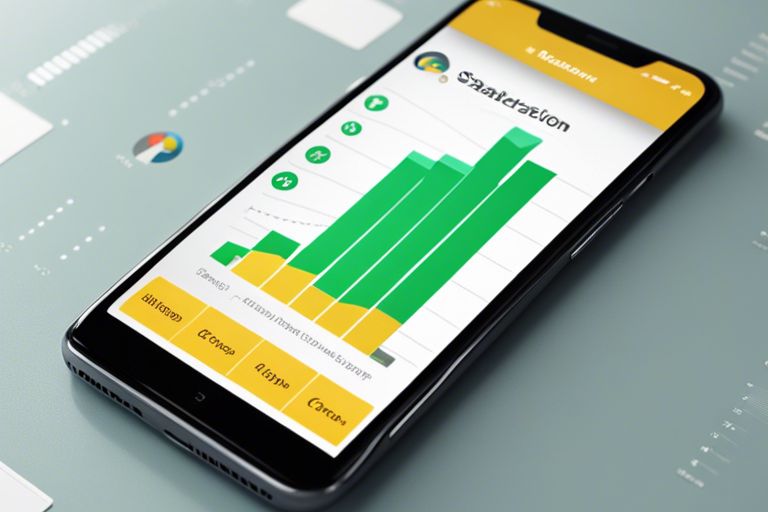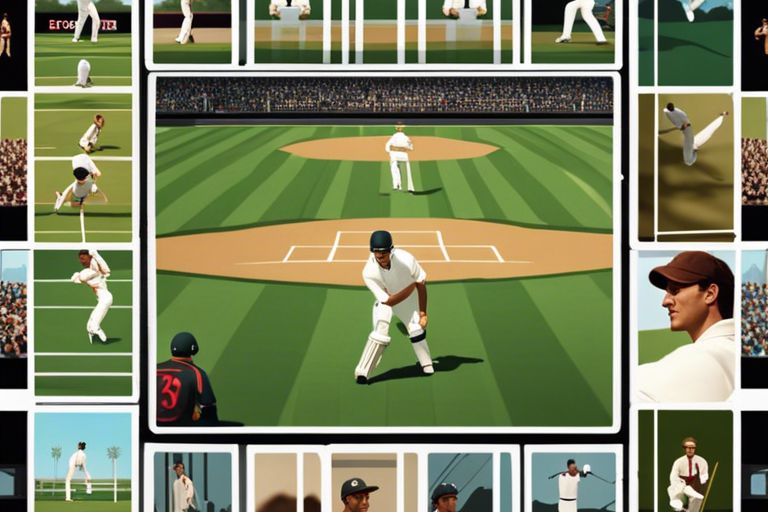Cricket 22 Sliders Settings for Realistic Matches
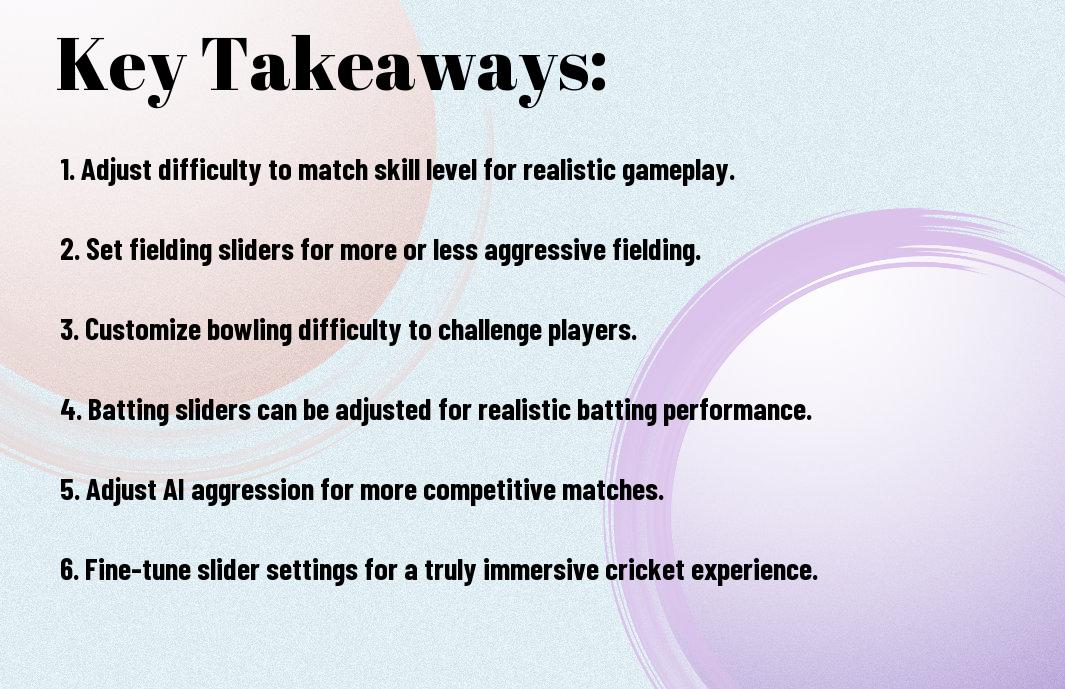
Batting Mechanics and Sliders
Some of the most crucial sliders to adjust for realistic batting in Cricket 22 are related to the mechanics of the batting system. By fine-tuning these settings, you can achieve a more realistic and immersive experience that closely mimics the challenges and rewards of real-life cricket.
Timing and Footwork Adjustments
When it comes to timing and footwork adjustments, you’ll want to focus on finding the optimal balance between patience and aggression. If you find yourself frequently mistiming shots or struggling to get into position, consider adjusting the slider for batting difficulty. This can make it more challenging to perfectly time your shots, forcing you to pay closer attention to the bowler’s delivery and your own footwork. Additionally, tweaking the footwork responsiveness slider can help you find the sweet spot between being too sluggish and overly reactive, allowing you to more accurately mirror the instincts and movements of a professional cricketer.
Aggression and Shot Precision
When it comes to aggression and shot precision, it’s all about finding the right balance between confidence and caution. Adjusting the aggression slider can have a significant impact on your batting style, influencing how often you choose to go for big shots versus playing it safe. Finding the sweet spot for this slider can help you emulate the decision-making process of a skilled, composed batsman. Additionally, consider adjusting the shot accuracy slider to fine-tune how precise your shots need to be to consistently find the gaps and score runs. This can add an extra layer of challenge and realism to your batting experience, requiring you to carefully consider your shot selection and execution.

Bowling Mechanics and Sliders
Obviously, when it comes to setting the sliders for realistic bowling mechanics in Cricket 22, you want to ensure that the gameplay closely mimics the real-life nuances of bowling. With the right adjustments, you can make the game feel more authentic and challenging, creating a more immersive experience for you as a player.
Speed and Swing Variation
When fine-tuning the sliders for speed and swing variation, it’s important to find the right balance that reflects the unpredictability of real-life bowlers. Adjusting the sliders to give a slight advantage to bowlers with exceptional pace and swing can create a more challenging and realistic bowling experience. You can also emphasize the impact of condition and pitch quality on swing variation to add depth to the gameplay.
Length and Line Customization
Customizing the length and line sliders allows you to adjust the accuracy and consistency of your bowling. By tweaking these sliders, you can replicate the ability of bowlers to maintain a consistently tight line and length, forcing the batsmen to make difficult decisions. This can also create opportunities for you to exploit weaknesses in the batsmen’s techniques, adding an extra layer of strategy to your bowling tactics.

Fielding and Running Between the Wickets
Keep in mind the fielding and running between the wickets are crucial aspects of a cricket match and can make a significant impact on the final outcome. In Cricket 22, you have the ability to adjust sliders to ensure that the fielding and running mechanics are realistic and dynamically affect gameplay. Below are the settings you should focus on to achieve an immersive experience and strategic gameplay.
Fielder Agility and Arm Strength
When setting the sliders for fielder agility and arm strength, it is important to find a balance that allows realistic fielding dynamics while also challenging you as a player. Higher agility for fielders will make them more responsive and able to cover ground quickly, but if set too high, it can make the fielding too easy. Arm strength is also crucial, affecting the distance and accuracy of throws. Adjusting these sliders will create a realistic challenge for you as a batsman, as you will need to assess the fielding positions and the abilities of the fielders before taking runs.
Running Speed and Risk Assessment
Running speed and risk assessment are integral components of running between the wickets in cricket, and these aspects can be finely tuned through sliders to provide a realistic and challenging experience. Increasing the running speed slider will make your batsmen quicker between the wickets, but it also increases the risk of run-outs if the fielding team is sharp. By finding the right balance between speed and risk, you can create an environment where running between the wickets becomes a strategic decision, and every run is earned through careful assessment of the situation.
Match Conditions and Difficulty
Unlike other sports video games, Cricket 22 offers a wide range of match conditions and difficulty settings that can greatly impact the realism of your matches. It’s important to understand the various factors that can be adjusted to ensure that you are experiencing the most authentic and challenging gameplay possible.
Pitch Type and Wear
When setting up your match in Cricket 22, the pitch type and wear can have a significant impact on gameplay. A pitch with excessive wear will result in more unpredictable bounce and movement off the surface, making it harder for both batsmen and bowlers. On the other hand, a fresh pitch will offer more even bounce and play true to the batting and bowling conditions. Ensuring that the pitch type and wear settings are accurate to the real-life conditions of the match you are trying to replicate is crucial for a truly realistic experience.
Weather Effects and Game Dynamics
The weather conditions in Cricket 22 can dramatically alter gameplay, just like in real-life cricket matches. Rain, overcast skies, or strong winds can all impact the behavior of the ball, the movement of the bowlers, and the strategy of the batsmen. Additionally, the game dynamics can also be adjusted to replicate the effects of weather on the playing conditions. For example, wet outfield due to rain can slow down the ball, making it more difficult for batsmen to score freely. Understanding how these weather effects and game dynamics can influence your matches is essential for creating a truly immersive and challenging experience.
Can Custom Cricket Teams in Cricket 22 Utilize the Sliders Settings for Realistic Matches?
In Cricket 22, the best custom cricket teams can utilize the sliders settings to create realistic matches. Adjusting the sliders can customize the gameplay experience, allowing teams to enhance realism and tailor the game to their preferences. This feature adds depth and authenticity to the cricket experience.
Balancing the Gameplay
After setting up your basic sliders for Cricket 22, it’s important to focus on balancing the gameplay to ensure an enjoyable and realistic experience. Adjusting the sliders is crucial to finding the right balance between challenge and enjoyment, making sure that the game feels fair and competitive for every player regardless of skill level.
Fine-Tuning the Match Experience
When fine-tuning the match experience, you should focus on adjusting the difficulty sliders to create a balanced challenge. The key is to make the game challenging but not frustrating. Pay attention to the pace and movement of the ball, as well as the fielding and batting AI. Adjust the sliders to your preference, but be mindful of making the game too easy or too difficult. Finding the right balance will provide you with an immersive and enjoyable cricket experience.
Ensuring Competitive Matches for All Skill Levels
It’s essential to ensure that Cricket 22 offers competitive matches for all skill levels. By adjusting the sliders, you can modify the game’s AI and difficulty to suit your level of expertise. Whether you’re a beginner or an experienced player, you can tailor the gameplay to your liking. Adjust the sliders to create a challenging yet fair experience, ensuring that every match is competitive regardless of your skill level.
Conclusion: Cricket 22 Sliders Settings for Realistic Matches
Upon reflecting on the sliders settings for Cricket 22, you can now confidently tailor your game to achieve a more realistic and immersive cricket match experience. By adjusting the sliders to match real-life player attributes and game conditions, you have the ability to recreate the tension and excitement of professional matches. This level of customization allows you to fine-tune your gameplay to challenge yourself and enhance your overall gaming experience. With these settings, you can truly feel like you are in the middle of the action, making every decision count towards victory. By applying these adjustments, you are on your way to producing more authentic and competitive cricket matches within the game.
Cricket 22 Sliders Settings for Realistic Matches – FAQ
Q: What are sliders settings in Cricket 22 and how do they affect gameplay?
A: Sliders settings in Cricket 22 allow players to customize various aspects of the game such as batting, bowling, fielding, and difficulty levels. These settings directly impact the gameplay by adjusting the speed, accuracy, and skill levels of the players, as well as the overall challenge of the game. By fine-tuning these sliders, players can create a more realistic and challenging experience that better simulates actual cricket matches.
Q: How can I adjust sliders settings to create a realistic cricket match experience in Cricket 22?
A: To create a realistic cricket match experience in Cricket 22, it is important to carefully adjust sliders settings to reflect the skill levels and performance of real-life cricketers. This involves tweaking batting and bowling sliders to mimic the strengths and weaknesses of individual players, setting the fielding sliders to influence the responsiveness and athleticism of fielders, and adjusting difficulty sliders to match the level of challenge found in professional cricket matches.
Q: What are some recommended slider settings for achieving a realistic cricket match experience in Cricket 22?
A: While slider settings may vary based on individual preferences, some recommended settings for achieving a realistic cricket match experience in Cricket 22 include adjusting batting sliders to reflect the shot selection and timing of real-life players, fine-tuning bowling sliders to replicate the pace, swing, and spin of professional bowlers, and maximizing fielding sliders to ensure agile and accurate fielding performances. Additionally, setting the difficulty sliders to a level that challenges but also rewards skillful gameplay can further enhance the overall realism of matches in Cricket 22.